Linux ip route and ip rule Basics
The goal for this setup is to configure routing based on ip rule(s) and dedicated route tables, so that traffic between the Host1 and Host2 always goes through the Bastion Host.
Bastion Host is connected with Gateway Host using IPsec tunnel.
Prerequisites
- Bastion host on the cloud with public IP
- Gateway host in the lab in network
172.16.4.0/24 - Host 1 in network
172.16.5.0/24` - Host 2 in network
172.16.6.0/24 - IPsec tunnel between Gateway and Bastion
Network Diagram
Bastion Host
194.204.152.34
^
|
|IPsec tunnel
|
v
Router with NAT
172.16.4.1/24
|
172.16.4.5/24
---------------
|Gateway Host |
| |- 172.16.5.5/24 <-> 172.16.5.6/24 [Host1]
| |
| |- 172.16.6.5/24 <-> 172.16.6.6/24 [Host2]
---------------
Bastion configuration
Gateway configuration
Configure interfaces using netplan
root@vmubuntu2004srv:~# vim /etc/netplan/00-installer-config.yaml
network:
ethernets:
enp0s3:
addresses: [172.16.4.5/24]
nameservers:
addresses: [1.1.1.1]
gateway4: 172.16.4.1
enp0s8:
addresses:
- 172.16.5.5/24
enp0s9:
addresses:
- 172.16.6.5/24
version: 2
Finally apply the changes:
netplan --debug try
Adding ip route tables
We will add two new route tables.
- Choose an available value for your new table.
- It must be between
1and252and not in use by any other table. - Choose an alphanumeric name with no spaces.
- The order of your tables in the master routing table doesn’t matter; rules control the flow.
- These entries in the master routing table just tell the kernel where to find the route information.
- Do not allow any empty lines in the master routing table file.
- Remember, the order in which the indexes (table numbers) are presented in the master routing table doesn’t matter.
- The corresponding table numbers do.
- Route tables are processed in chronological order, beginning with number 0.
On Gateway host switch to root with sudo -i and edit with vim the /etc/iproute2/rt_tables
root@gateway-host:~# vim /etc/iproute2/rt_tables
Verify if it looks ok:
root@vmubuntu2004srv:~# cat /etc/iproute2/rt_tables
255 local
254 main
253 default
252 six
251 five
0 unspec
Adding ip rules
On Gateway host switch to root with sudo -i
Add ip rules:
root@gateway-host:~# ip rule add from all iif enp0s8 lookup five
root@gateway-host:~# ip rule add from all iif enp0s9 lookup six
Final verification
Checking the main route table:
root@gateway-host:~# ip route show
default dev vti-cde0b1c29f scope link
172.16.4.0/24 dev enp0s3 proto kernel scope link src 172.16.4.5
172.16.5.0/24 dev enp0s8 proto kernel scope link src 172.16.5.5
172.16.6.0/24 dev enp0s9 proto kernel scope link src 172.16.6.5
209.237.128.211 via 172.16.4.1 dev enp0s3
Checking route table five
root@gateway-host:~# ip route show table five
default dev vti-cde0b1c29f scope link
Checking route table six
root@gateway-host:~# ip route show table six
default dev vti-cde0b1c29f scope link
Checking ip rules:
root@gateway-host:~# ip rule list
0: from all lookup local
216: from all iif enp0s9 lookup six
219: from all iif enp0s8 lookup five
220: from all lookup 220
32766: from all lookup main
32767: from all lookup default
Host 1 configuration
root@host1:~# cat /etc/netplan/00-installer-config.yaml
network:
ethernets:
enp0s3:
addresses: [172.16.5.6/24]
nameservers:
addresses: [1.1.1.1]
gateway4: 172.16.5.5
version: 2
Host 2 configuration
root@host2:~# cat /etc/netplan/00-installer-config.yaml
network:
ethernets:
enp0s3:
addresses: [172.16.6.6/24]
nameservers:
addresses: [1.1.1.1]
gateway4: 172.16.6.5
version: 2
Summary and traceroute
Checking from host1 - 172.16.5.6 to host 172.16.6.6.
root@host1:~# mtr -r -n 172.16.6.6
Start: 2022-08-26T18:32:54+0000
HOST: vmubuntu2004srv Loss% Snt Last Avg Best Wrst StDev
1.|-- 172.16.5.5 30.0% 10 0.8 1.2 0.8 1.6 0.4
2.|-- 100.65.0.30 80.0% 10 98.7 99.3 98.7 99.9 0.8
3.|-- 100.65.0.1 0.0% 10 99.9 99.6 98.3 101.7 0.9
4.|-- 100.65.0.30 20.0% 10 99.4 99.8 98.9 100.5 0.6
5.|-- 172.16.5.5 70.0% 10 100.0 99.9 99.3 100.4 0.5
6.|-- 172.16.6.6 0.0% 10 199.6 199.3 198.1 200.6 0.8
Checking from host2 - 172.16.6.6 to host 172.16.5.6.
root@vmubuntu2004srv:~# mtr -r -n 172.16.5.6
Start: 2022-08-26T18:33:58+0000
HOST: vmubuntu2004srv Loss% Snt Last Avg Best Wrst StDev
1.|-- 172.16.6.5 60.0% 10 1.0 1.2 1.0 1.4 0.2
2.|-- 100.65.0.30 100.0 10 0.0 0.0 0.0 0.0 0.0
3.|-- 100.65.0.1 30.0% 10 101.5 101.6 101.0 102.6 0.5
4.|-- 100.65.0.30 70.0% 10 100.7 101.4 100.7 102.3 0.8
5.|-- 172.16.6.5 100.0 10 0.0 0.0 0.0 0.0 0.0
6.|-- 172.16.5.6 0.0% 10 202.4 202.4 201.9 203.1 0.5



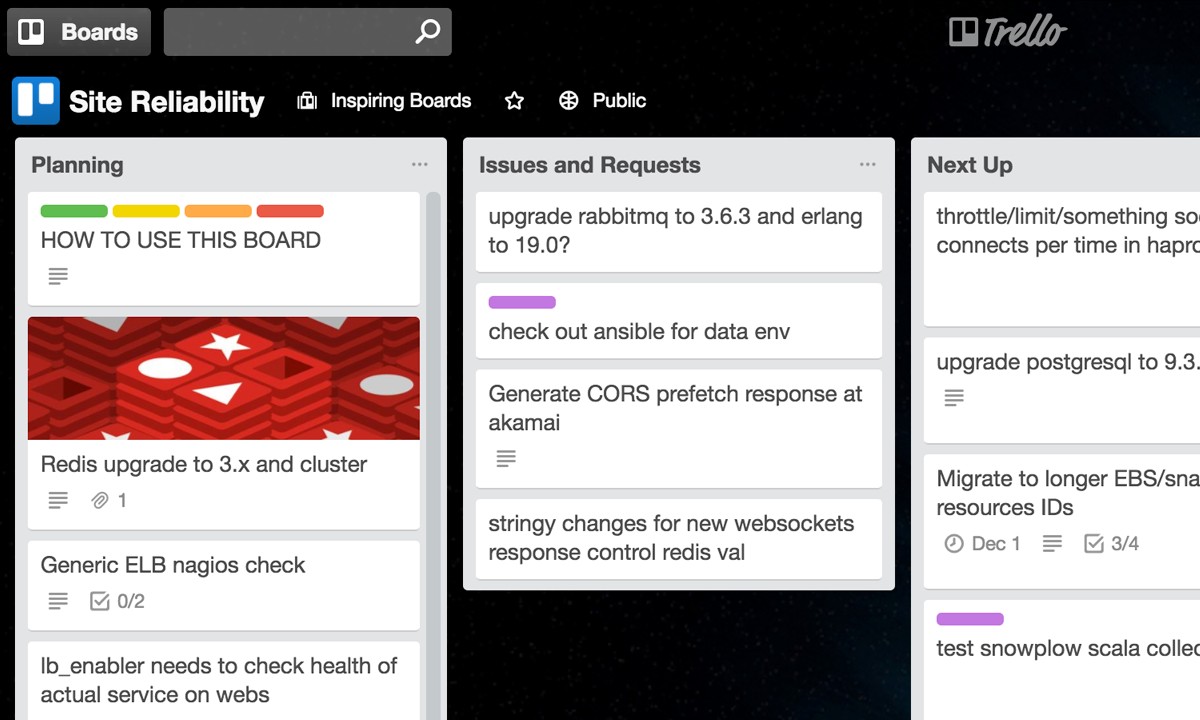

Comments: